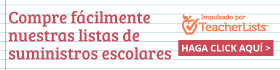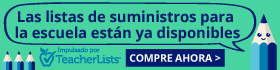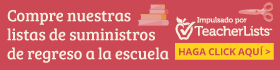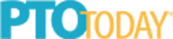Banner Links to Share School Supply Lists with Parents | TeacherLists
Share School Supply Lists with Parents Easily Using Our Banners!
TeacherLists has some cool banner links available for you to use on your school, classroom or parent group websites. Now, you can find banner links to best match your school’s unique style AND help your parents easily find their child’s school supply list!
Banner link options now available for sharing Supply Lists on the TeacherLists website include:



Of course, we still have our classic, time tested (and parent approved!) banner link as well:
All banners are also available in Spanish for Spanish-speaking families:
Have some questions on how to link your lists? Follow these easy steps:
Simply navigate to your school’s list (or to a specific list within your school’s list) that you would like to link to. Then, click the blue “Link” button at the top of the page.

A pop up with the different Banner Link options will appear.
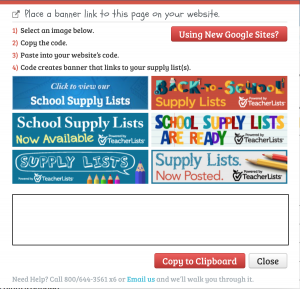
Simply select the Banner Link that you would like to add to your website, and then “Copy to Clipboard” the code that appears.
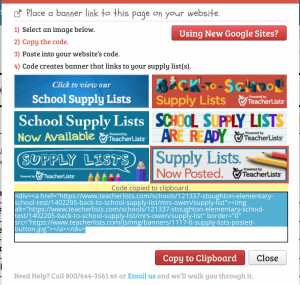
Paste this code into your website. The Banner Link, with a personalized link to your Supply List should appear.
Want to add these graphics to Facebook or Twitter?
Ready to get going and add a Banner to your own site? Log in to your TeacherLists account and link your lists to your own website!
If you have any problems, please contact your school/district webmaster OR feel free to call us at 800/644-3561 x6 or email TeacherLists directly, and we’ll walk you through.