TeacherLists FAQ: Classroom Wish List Help for Parents


How do I pledge to donate an item?
While viewing a wish list, it’s easy to pledge an item for your child’s teacher or school. First, you must log in to your TeacherLists account. This allows us to inform your teacher that you have donated and will be sending in the needed item. Don’t have one yet? Create an account here!
Once you’re at your list, click the “Pledge Now” button to the right of the item.
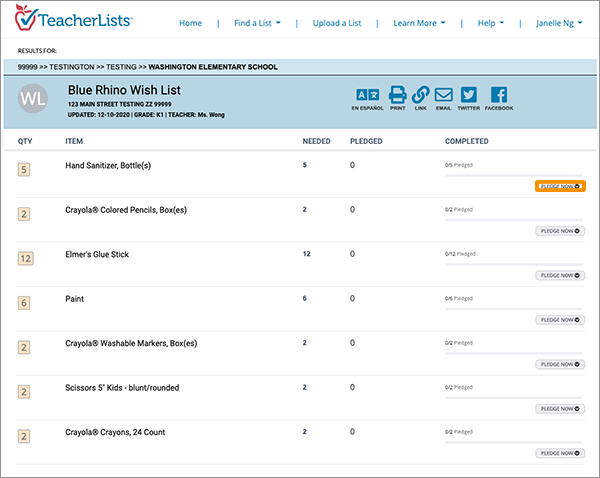
Then indicate the number of items that you’re donating to the classroom and click the blue “Pledge” button.
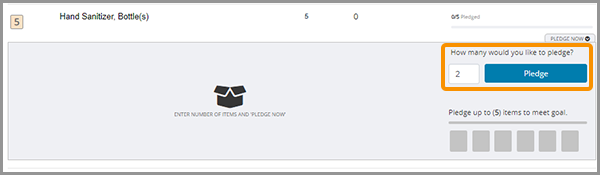
Once you click “Pledge,” you’ll see a message confirming that your pledge was made. You can now purchase the item directly through Amazon.
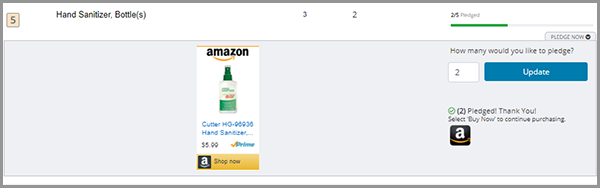
If you’d like to purchase your item directly through Amazon, click the “Shop Now” button or the Amazon icon to go to the Amazon site to purchase your item.
You’ll receive an email confirmation that you’ve pledged an item, and your teacher has also been informed of your generosity. Thanks for supporting your child’s school!
Now, don’t forget to purchase the item and send it in to your school!
Why am I being asked to create an account?
Parents are asked to create an account and then log in before pledging an item to a Wish List. This allows us to send you a reminder indicating the item and quantity you pledged to your teacher’s Wish List. In addition, we notify the teacher who was pledged what so they know what to expect. You don’t need an account to simply view lists.
How do I change my pledge to my child’s teacher’s Wish List?
It’s easy to change the quantity that you’re planning to pledge to your teacher’s Wish List. Simply log in to your TeacherLists account, return to the list where you made the original pledge, and repledge an amount to the list. This will automatically change the number. You’ll get another email confirmation and your teacher will also be notified.
How can I purchase items and have them sent directly to my child’s teacher?
If you’d like to purchase items online and have them sent directly to your child’s teacher, simply change the mailing address while conducting your online purchase. We always suggest confirming with your school first, and make sure to tell your teacher that a package is coming their way.
You can easily find the school’s address right below the list name on the left side of the page.
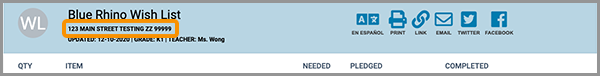
Don’t forget to include the teacher’s name (or whoever the package should be delivered to) in the shipping information so that the package is properly delivered!
Learn more about purchasing your child’s School Supply List or Classroom Wish List online!

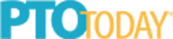


I just purchased the list for the Kindergarten teacher. I am not a parent but attended Sam Rosen many years ago. Hopefully I did it right. If it comes to my house I will deliver it to the school.
Thank you
Jody Lancarte