Fun Ways to Share Your Back-to-school Supply Lists | TeacherLists

Are you in charge of sharing your school’s supply lists with parents?
Once your supply lists are posted, TeacherLists makes it easy to spread the word so parents know where to find them. Just choose the sharing method that best fits the way you communicate with parents!
Spice Up Your Website
Once your lists are added to your school website, simply add one of our banners to make the message really stand out. Just copy and paste the code (it’s written for you!)
Check out just how easy it is to share your list on your school website:
Or you can hyperlink to one of our graphics!
Share Through the Remind App

Great news for schools using Remind—TeacherLists now has a “Share on Remind” button, so you can share your school supply lists through Remind as soon as they’re posted. You’ll see it as it’s own button at the top of each supply list.
Easy Email Communication
- Easily share your supply lists via email with our premade email templates.
- Let everyone at your school know why TeacherLists is the new platform for your school with our customizable flyers.
- Check out our quick tips on how to use TeacherLists with your EdTech and messaging apps.
Reach Spanish-speaking Families
Now you can share your lists with Spanish-speaking families in their own language. On TeacherLists, all supply lists can be viewed and printed in Spanish with one click. We even have fun banner links translated for your school website.
Ready to share your lists with parents? Simply login to view them now.
Related Posts
5 Comments for Fun Ways to Share Your Back-to-school Supply Lists | TeacherLists
What’s the chance of also being able to use the Class Messenger App to share through?
Hi Richard.
Absolutely. As long as you can add a link to Class Messenger, that would be a great way to share your lists!
I did share about TeacherList with the parents through our email system at school! I hope McMinnville Christian Academy (now called The Bethel Academy) can be entered for the $1,000. We sure need it!
Thank you!
Laveda Weirich
McMinnville Christian Academy
325 NW Baker Creek Road
McMinnville, OR 97128
503-472-6076
Get your free Crayola pack for next year courtesy or TeacherLists.
Mrs. Pearsall






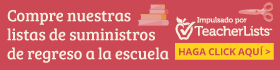
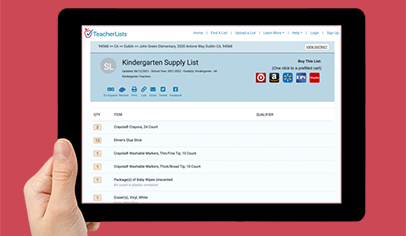 We've made it super easy...
We've made it super easy...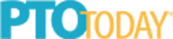


Get your child’s supply list for school here.