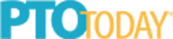Tips for Introducing New Technology
<< Back to Family Tech Talk page

Sponsored by

Is it almost time for your daughter to have her own phone? Will your son download an app you’ve never heard of for distance learning? Here are some common-sense steps to help your family introduce new technology and instill good habits from the start, before they spend time online with their own devices.
Help your kids get ready before they get their first smartphone/tablet
1. Talk about the ground rules.
- Set family rules for how often the device can be used, for example, an hour a week or 20 minutes at a time after homework is completed.
- Set guidelines for what is allowed to be done on the device, for example “only texting or video chat, with family.”
- Have all family members sign an Internet safety agreement, and discuss what to do if anyone sees or reads something that makes them uncomfortable.
- Have all family members sign a privacy and balance pledge, and discuss the importance of respect for other people both online and in real life.
2. Let your child use your device with you.
- Use the device together, with your child in the driver’s seat—for example, working on a school assignment, typing in a text message, starting a video chat.
- Review any plan limits on the device, such as minutes or texts that can be used each month, and how much time was used.
- Let your child see how the device helps with other functions, such as adding appointments to a calendar or using a timer for doing an activity or managing school assignments.
3. Let your child use your device independently, with review.
- Agree on a process, such as asking permission at an appropriate time, using the device, then showing you what they did.
- Reinforce guidelines for what is allowed to be done on the device and how much time can be spent.
- Review your child’s activity right afterward.
- Repeat this with new activities on the device until you feel that they’re responsible enough to have their own device.
When to give your kids their own smartphone/tablet
It’s less about age and more about need—as well as responsibility level.
- Your child can give you a rational argument for why they want a device (other than “everyone else has one”).
- Your child needs a phone to reach you regularly, such as if they travel to or from after-school activities unsupervised.
- Your household doesn’t have a landline and your child might be at home without someone else present who has a connected device.
- Your child is mature enough to take care of a device, keep it charged, and follow house rules for using it.
Decide what kind of plan and device features you need
1. If the main purpose is for your child to stay in touch with you:
- Look for a basic phone that makes and receives calls; no special smartphone features needed.
- Prepaid cell phone plans can help you manage a budget and limit nonessential conversations.
- Consider programming the phone to dial and accept calls only from approved numbers.
2. If your child is in middle school or above:
- Consider getting a device and plan that allow for unlimited texting.
- Reinforce house rules for when the device must be turned off and put away.
3. If your child is pushing for a smartphone or tablet:
- Make sure you’re comfortable allowing full access to content creation apps, social networking sites, and the Internet as a whole.
- Make sure your child is responsible enough to use the technology wisely.
- Review school policies and curricula around technology; access to a phone or tablet might help support in-class learning and be used to complete homework assignments. (Depending on the school, your child might also need a dedicated device for distance learning.)
- Compare pricing for plans, and consider setting a monthly contribution from your child’s allowance to help pay for the device.
After your kids get their own smartphones/tablets
1. Reinforce the family ground rules.
- This includes usage guidelines, Internet safety agreement, and privacy and balance pledge.
- Set the expectation that devices will be charged outside their bedroom at night.
2. Throughout the first few months, talk with your child about their contact list. Have them ask permission to add new people.
- This gives you an opportunity to talk about their friends and how they use their phones (and what rules their parents have for them).
- It also gives you a chance to talk about new friends they’ve made, who they are, and why they want to add the new friends to their contact list.
3. Talk to your child about group texting. This is often the first step of “socializing” because kids will usually have a phone before they’re allowed on social media.
- Discuss with your child the fact that not everyone has the same calling plans (data limits), so they should use it only as needed and always be kind to others.
- Let them know to seek your help if they want to exit a group chat.
4. Set restrictions so that new apps (even those for school) can’t be downloaded without permission. This action encourages frequent conversation between you and your child. What’s the app, and why do they want to download it?
5. Review your child’s activity regularly so you can provide guidance or set stronger limits as needed.
6. Review your child’s account together on the monthly billing statement so you’re both aware of how much data/minutes were used in total and whether plan limits were exceeded.
Help your kids get ready before they get their first social media account
1. Set the ground rules.
- Agree on family rules for how often the app can be used, for example, an hour a week or 20 minutes at a time after homework is completed.
- Set guidelines for what is allowed to be done within the app, for example “only photos of the dog,” “no in-app purchases,” “no accepting friend requests without permission.”
- Have all family members sign an Internet safety agreement, and discuss what to do if they see or read anything that makes them uncomfortable.
- Have all family members sign a privacy and balance pledge, and discuss the importance of respect for other people both online and in real life.
2. Let your child use the app with you.
- Install the app together.
- Set up a profile; if it requires a profile image, use one that retains some anonymity (for example, taken from the side or turned into an emoji of yourself).
- Review the security settings together and set them to the most limited sharing settings.
- Use the app together—whether it’s posting an update or playing a game, do it as a team.
- If you see or read something unkind or scary, talk about how to respond and do it together.
- Talk about how to act on any information they see and how to determine whether it’s legitimate or a hoax, real or clickbait, etc. (Check out the parent guide from the National Association for Media Literacy Education for advice on how to do this.)
3. Let your child use the app independently, with review.
- Agree on a process, such as asking permission at an appropriate time, using the app, then showing you what they did immediately after.
- Reinforce guidelines for what is allowed to be done within the app and how much time can be spent.
- Review your child’s activity within the app right afterward.
- Review friend and follow requests, and talk about who is and isn’t allowed to be connected with your child and why.
- After your kids have their own social media accounts
- Reinforce the family ground rules, usage guidelines, Internet safety agreement, and privacy and balance pledge.
- Keep your child’s account login information in a safe place; set up alerts so you’ll be notified if the login credentials are changed.
- Use these apps yourself and interact with your child’s accounts.
- Review your child’s activity regularly, including friends and follower lists, so you can provide guidance or set stronger limits as needed.
- If any in-app purchases were made, review your monthly payment account together with your child so you’re both aware of the costs that resulted.
<< Back to Family Tech Talk page