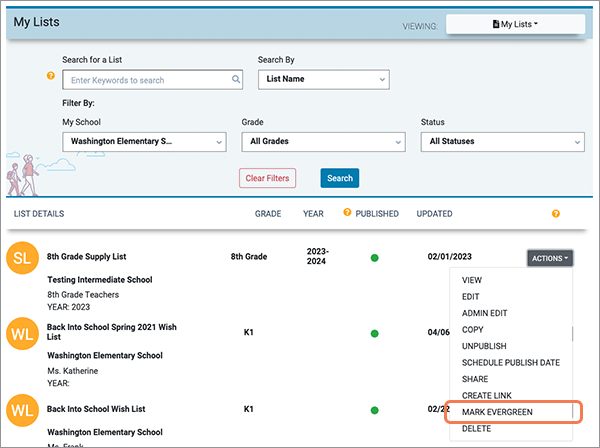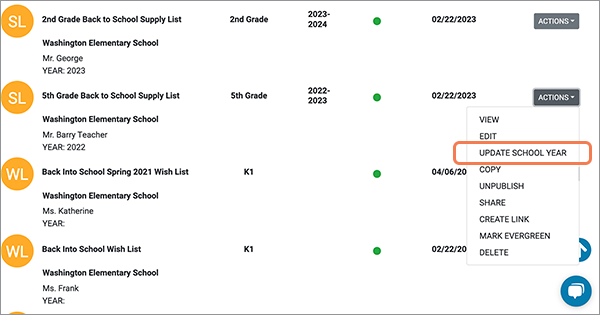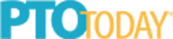Are you a TeacherLists school supply list admin? We have some cool new features for you! If you’re not a TeacherLists admin yet, learn how to become an admin for your school or district.
1. Set it and forget it!
Do your school supply lists stay the same every year? You may have heard about our evergreen feature, where you can mark your lists “evergreen” to have them automatically update year over year. Now you can mark ALL of your lists evergreen with one easy click, for your entire school or district. Here’s how:
For individual lists: this is on the My Lists tab of the dashboard. Choose the “Mark Evergreen” option for active supply lists in the ‘Actions’ menu. (The option won’t be there if the list is already evergreen and/or is inactive).
For schools: this is on the My Schools tab of the dashboard. Click the hyperlink under schools to “Mark all 2023-2024 supply lists for *school name* evergreen.” This will mark all active current year supply lists for that particular school as evergreen.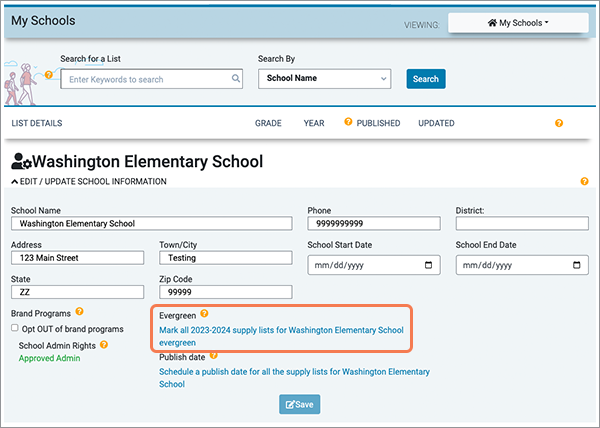
For districts: this is on the My Districts tab of the dashboard. Only users who are a school admin for one or more schools in a district will see this tab. Click on the hyperlink under districts to “Mark all 2023-2024 supply lists for *district name* evergreen.”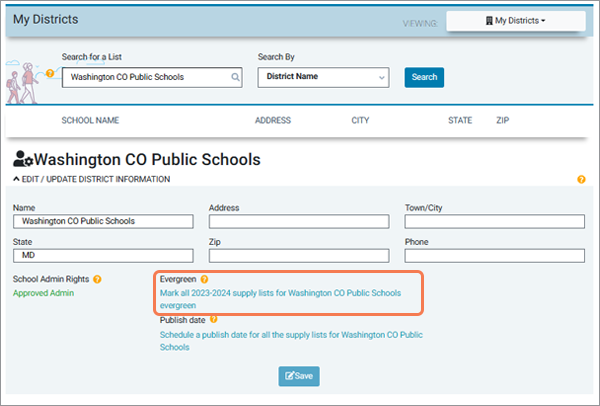
2. Update the school year on your lists in one easy step
Not ready for the evergreen commitment? Update just the school year for all of your lists in one step and we’ll remind you when it’s time to update again next year.
For individual lists: this is on the My Lists tab of the dashboard. There is a “Update School Year” option for active supply lists in the ‘Actions’ menu. (The option won’t be there if the list is already for the current school year and/or is inactive).
For schools: this is on the My Schools tab of the dashboard. There is a hyperlink under schools to “Update every 2022-2023 school supply list for *school name* for the 2023-2024 year”. This will update all active supply lists to the current school year.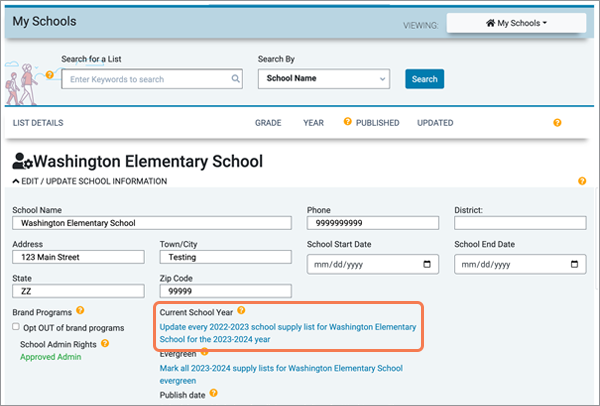
For districts: this is on the My Districts tab of the dashboard. Only users who are a school admin for one or more schools in a district will see this tab. Click on the hyperlink under districts to “Update every 2022-2023 school supply list for *district name* for the 2023-2024 year.”
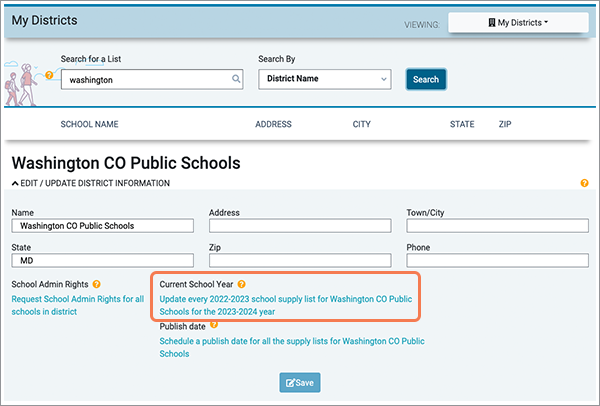
3. Coming soon! Our archive feature will make it easy to start fresh.
Soon, you’ll be able to archive all of the old lists for your entire in one easy step! Keep an eye on your inbox for updates.