Cool Feature: TeacherLists Admin

We have a cool feature—TeacherLists Admin. Your school can have one school staff member or volunteer with management rights for all the lists at your school, even if the lists were posted by another user. Just another way we’re making it easier and faster to manage the back-to-school supply list process!
What TeacherLists Admin Users Can Do
- Create new lists
- Update lists (add items, remove items, change quantities, and more)
- Share lists (create a link to all your school lists for your school website or share the lists via email, Facebook, and Twitter)
- Archive lists (archive old lists or lists that aren’t currently being used)
- Reactivate lists (when it’s time to go back to school or to open the wish list program, simply reactivate your existing lists)
- Reassign lists (change the list manager on any list for your school; this feature comes in handy if you want to set up all the lists for your school then assign them to your teachers, or if you need to assign an existing list to a new teacher at your school)
Ready to create, upload, or update your lists? Click here!
How To Become a TeacherLists Admin
You can become a TeacherLists Admin for your school through your dashboard.
1. Log in to your TeacherLists.com account.
2. Select “My Schools” in the “Viewing” drop-down.
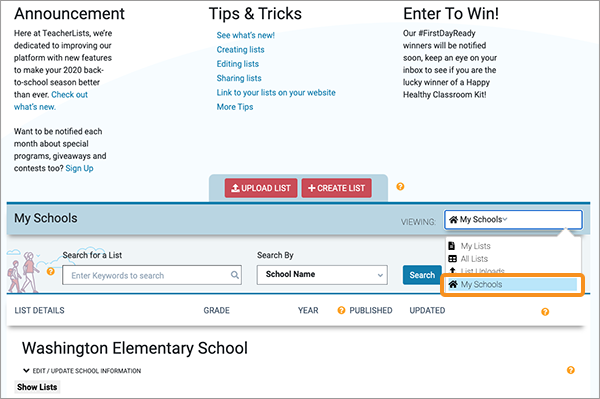
3. Select “Edit/Update School Information” for the school you’re requesting admin rights for.
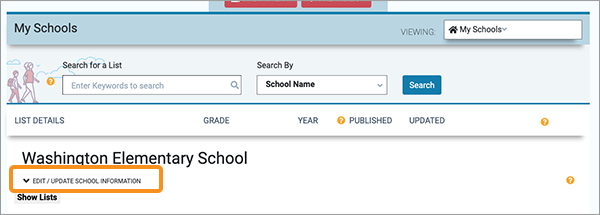
4. Click the checkbox to the left of “Request School Admin Rights.”
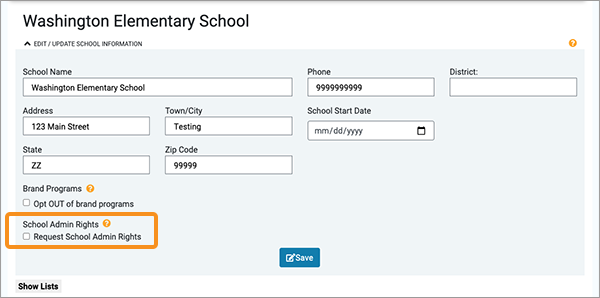
5. Check off the school(s) you’d like to become an admin for and click “Continue!”
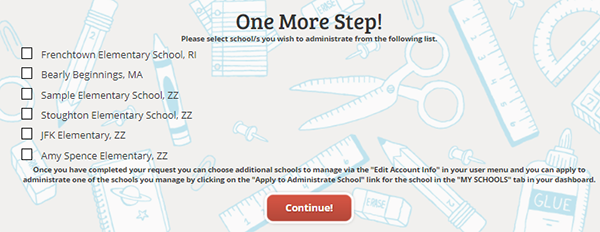
6. Success! Your admin request has been sent. Before your request is approved, TeacherLists will need permission from your school. Please have your school email us an approval at tlsupport@teacherlists.com or let them know we’ll be reaching out.
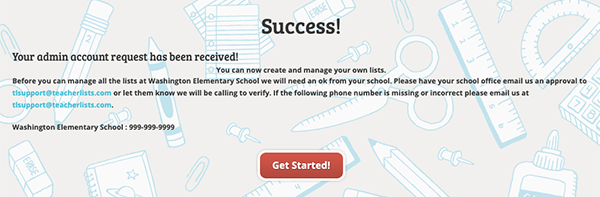
7. You’ll receive an email from us as soon as you’ve been approved as an admin for your school(s). (Hint: Check your junk/spam folder just in case.)
If You Don’t Have a TeacherLists Account
Simply create an Admin Account. Answer a few questions, and your TeacherLists account is created.
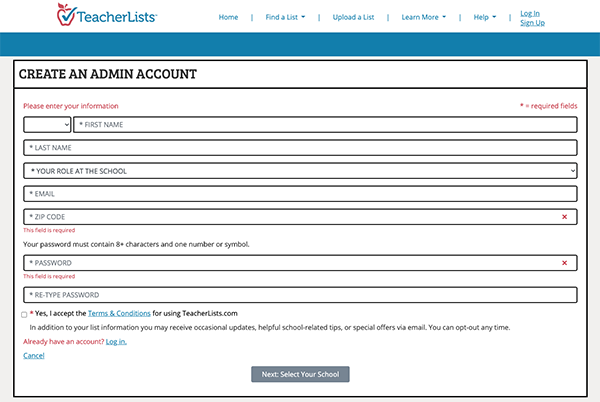
Have any questions? Give us a call at 800-644-3561, ext. 6, or email us at tlsupport@teacherlists.com. We’re happy to help you and your school get set up and ready for the new school year!
Log in to create, upload, or update your lists!
2 Comments for Cool Feature: TeacherLists Admin
Nicollet High School

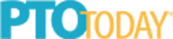


Please help me to remove the Mystudents schools tab from “My lists” which I created by mistake.