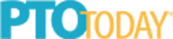How To Use TeacherLists with Your School’s EdTech Platform

TeacherLists works seamlessly with these school software companies to help you share supply lists with families.
Edtech solutions are popular resources for school districts. They can help improve communications between you and your school communities and streamline the back-to-school process saving time and energy for both you and your families. If you’ve been on the hunt for the right edtech solution for you, look no further. We have edtech partners we stand by that deliver on those promises while also allowing you to seamlessly integrate your TeacherLists supply lists into their platforms!

How To Use TeacherLists with Vanco
With Vanco’s school storefront platform, schools can collect student fees, cafeteria funds, and much more. When you add your TeacherLists supply list to your Vanco RevTrack Web Store, parents can click to buy all their kids’ supplies online at retailers like Amazon, Target, Walmart, and more.

How To Use TeacherLists with Smore
Smore helps schools transition from paper to online newsletters that can be shared by email or social media. If you use Smore for online newsletters, you can add your school’s TeacherLists URL to your newsletter in a few simple steps.
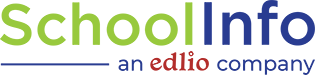
How To Use TeacherLists with SchoolInfo
Teachers or school staff members can quickly add your TeacherLists page to your school’s personalized app from SchoolInfoApp (or any of its partner apps, including eSchoolView, BrightArrow Technologies, CampusSuite, or 4Schools). Connecting your supply lists to the app makes it even easier for parents to order school supplies online or with contact-free shopping with curbside delivery.

How To Use TeacherLists with Remind
It’s simple for teachers to add their TeacherLists supply list to their classroom’s Remind page and to send lists out to parents using Remind’s messaging tools, providing parents with the information they want most in one place. We walk you through the process step by step.
How To Use TeacherLists with Gabbart / ParentSquare
TeacherLists also integrates easily with school websites and apps built using Gabbart Communications tools. With a few simple steps, you can add your lists to your site or app, and create a page where families can find all of your school’s supply lists. And big news–Gabbart is now a part of Parent Square!

How To Use TeacherLists with Rediker
If you’re using Rediker’s PlusPortals for online learning and for parents to monitor their student’s progress, you can add your supply lists using the software’s TeacherLists Integration Panel. Parents can click to fill shopping carts at national retailers, and you have the option of restricting the lists to parents who log in to your Rediker portal.

How To Use TeacherLists with Edlio
Edlio is an all-in-one school communications program, fully equipped with website and mobile app solutions, direct messaging, and even school payments. Plus, they make it easy for school districts to fully integrate TeacherLists into their platform!
Some highlights include:
- Supply list overview in Edlio’s Help Center
- Downloadable flyers to share with teachers and families
- Branded Edlio Powerloader
- Options for simplifying your lists
Any questions? Feel free to ask the TeacherLists support team at tlsupport@teacherlists.com or 800-644-3561 ext. 6.