How To Use TeacherLists with MySchoolBucks
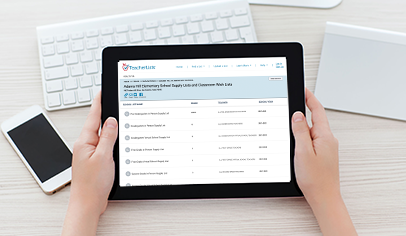
TeacherLists is proud to partner with MySchoolBucks, the leader in connecting families and districts for any type of school payment.

Through this partnership, parents can access their child’s supply list right from their MySchoolBucks account. That means your school or district can direct parents right to MySchoolBucks to get the information they need for buying materials and paying for school fees, all from the comfort of their own home. Parents can conveniently view their student’s supply list on their desktop or mobile phone and purchase items from their favorite online retailer with just one click. Say goodbye to handing out or mailing home paper lists!
Here’s how to get started:
- Upload your school’s supply lists.
- TeacherLists will digitize your lists and let you know when they’re ready to shop.
- The MySchoolBucks team will automatically add a TeacherLists banner for parents to see!
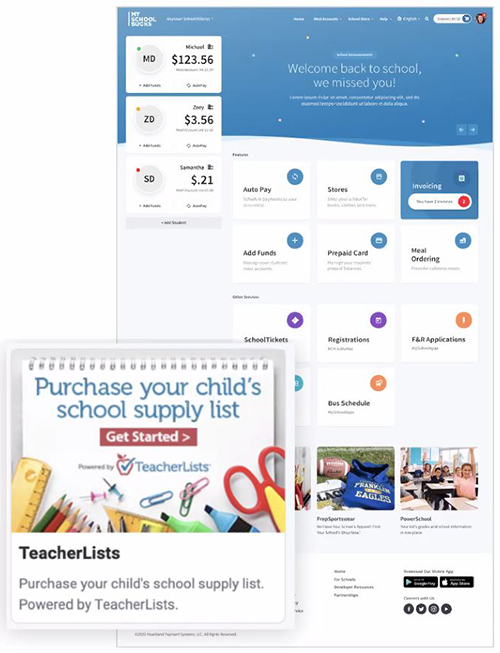
With TeacherLists and MySchoolBucks, you can cross ”school supply lists” off your list and make back-to-school shopping simple, digital, and contactless for the families in your district.
Need help?
Contact TeacherLists directly at tlsupport@teacherlists.com, or give us a call at 800-644-3561, ext. 6.

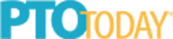


stromectol tablets for humans for sale Buy Online Ivermectin/Stromectol Now or ivermectin price usa
http://7ba.org/out.php?url=https://stromectol.guru buy ivermectin stromectol
ivermectin 5 mg price ivermectin cream canada cost and ivermectin 1 cream generic ivermectin lice