How To Claim Your Supply Lists on TeacherLists
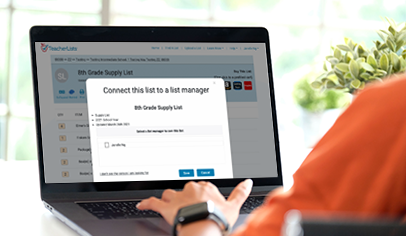
Kittaya Mangruan/123RF
To claim your supply list on TeacherLists, you’ll need a TeacherLists account. If you have an existing account, log in; if you don’t have an account, you’ll be prompted to create one during the claim process.
First, find the list you’d like to manage
Enter your zip code in the “Find a list” box.
Select your school.
Click on the list.
If you still have questions, get more directions on how to find your school’s lists on TeacherLists. If the list hasn’t been claimed, you’ll see “Are you the teacher of this classroom? Claim this list” at the bottom of the list.
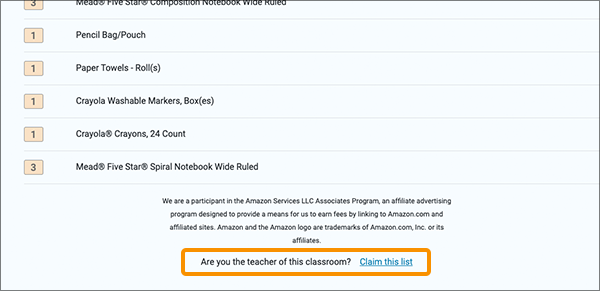
Next, select yourself as the list manager
Or, if you’re the admin for your school, select any person associated with your school to manage the list.
Once you’ve selected a list manager, click “Save.”
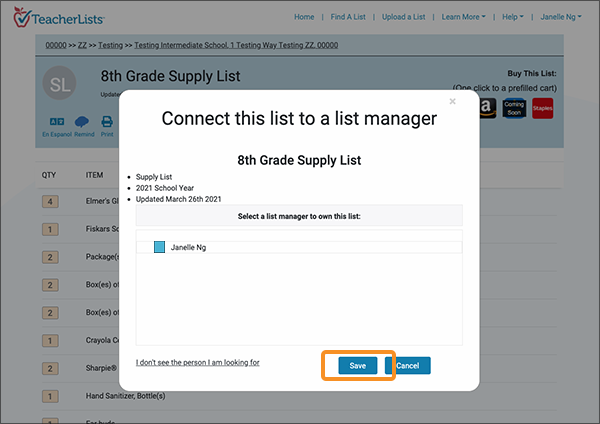
It’s that simple!
The person you selected can now manage the list, and the list will appear in their dashboard. The list manager can easily share the list on social media, on the school website, via email, and more! Read more about how to share your list.
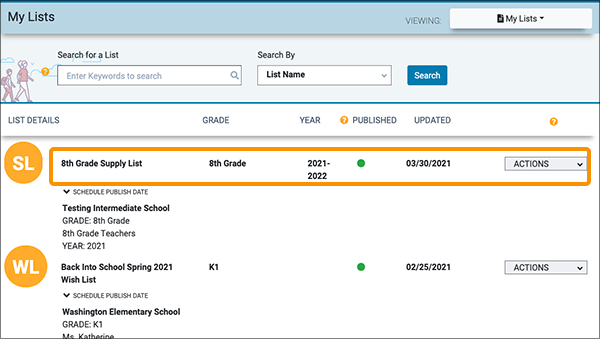
Questions? Contact Us Here.
6 Comments for How To Claim Your Supply Lists on TeacherLists
I would like to update my list using many of the same items as last year however – it shows them as “completed” as if parents have already donated.
Is there a way to “reset” the list without having to add and retype all of the same items over again?
Hi Susan,
Yes, there is a way to reset your wish list. Log into your account, find the list you would like to reset, hover your mouse over it and click “reset” – it will reset all the pledge quantities to 0. Please email us at tlsupport@teacherlists.com if you have any questions!
TeacherLists
Hi. I am encouraged by the wonderful generosity of teacher lists.
It is refreshing to see companies and organizations giving to teachers.
Education must be measured by our strengths. And by the creative minds of our children .We can only hope to influence them in a most positive way. thank you
I appreciate the opportunity to replenish the supplies for my children. We live in an area where donations and extra support are greatly appreciated and needed. Thank you for this chance.
I got some things sent to my school off a list I posted long ago. I wanted to thank the person/people who donated. Is there a way to do that?
Thank you.

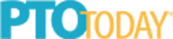


I really hope you pick Murphy high School We live in a rural area and we need all the help we can get. Most people around here are afraid to sign up for alot of things because of scams. So I did it for them I know my daughter could use extra supplies so I know there are more in her school Thanks so very Much for the chance