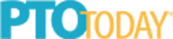How To Find Your School’s Supply Lists on TeacherLists
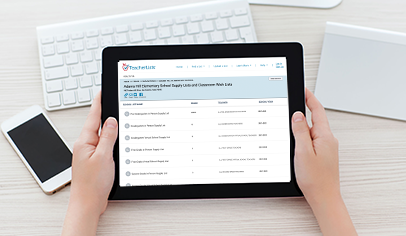
Finding your child’s School Supply List or Classroom Wish List on TeacherLists.com is super easy. Simply go to TeacherLists.com and click “Find a List.” You can search for your school by ZIP code or state.
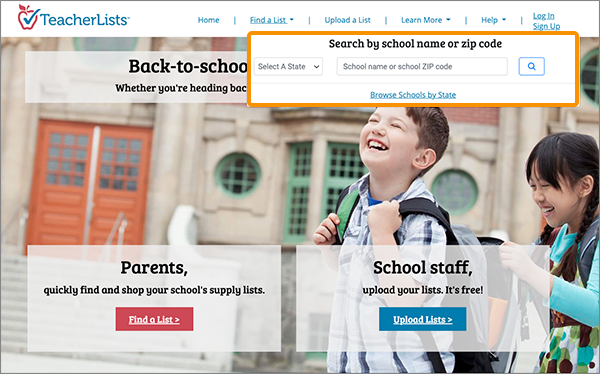
If you search using your school’s ZIP code, you’ll see a list of schools associated with that ZIP code.
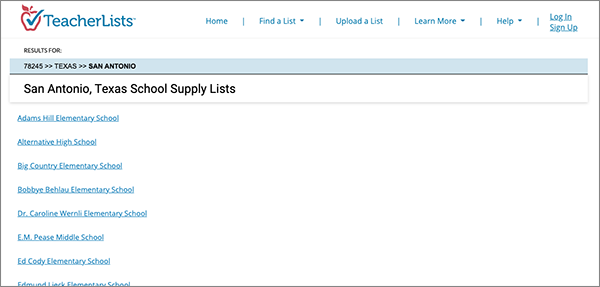
Simply click on your school and all the lists for your school will appear.
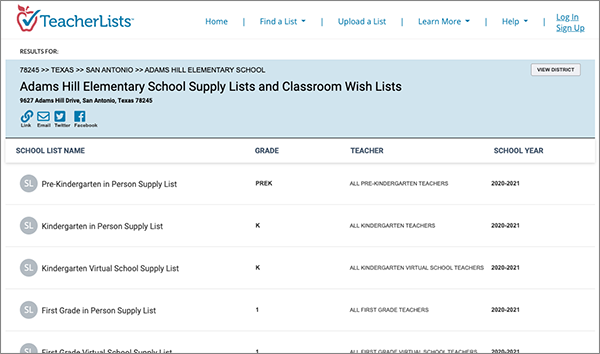
Click on the list you would like to view.
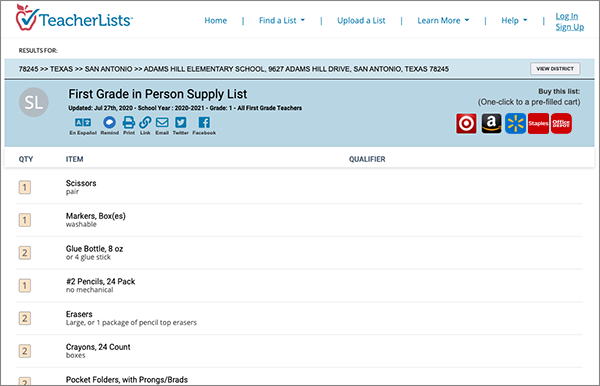
If we don’t currently have lists for your school on TeacherLists, you can easily sign up to be notified when lists are posted. Simply fill out the form that appears when you click on your school and you’ll be notified as soon as a list for your school is posted on TeacherLists.
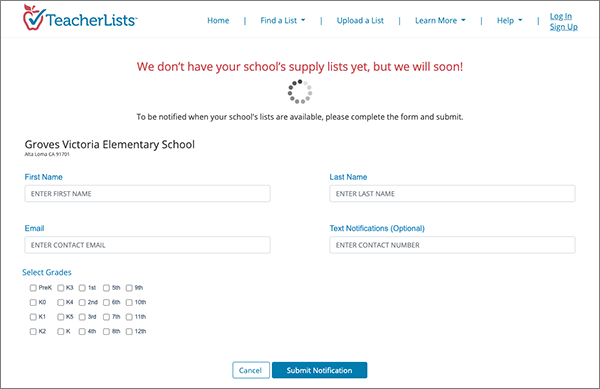
If you’re not sure of your school’s ZIP code, try searching by state instead. Learn how to find your list by browsing by state.
If you don’t see your school listed at all, you might have searched for a ZIP code that isn’t associated with your school, or we might not have your school on TeacherLists yet. If you’re certain you’ve searched for the correct ZIP code but still don’t see your school, click the blue “I don’t see my school” button below the list of schools and fill out the form.
Still have questions or comments? Get in touch with us at tlsupport@teacherlists.com or 800-644-3561, ext. 6.