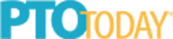Classroom wish lists are a great way to help parents donate items to your classroom! Wish lists can be emailed, posted on your favorite social network, or even added to your school website. It only takes a few clicks, and parents love the convenience of viewing wish lists online and shopping directly through Amazon. If your wish list isn’t already on TeacherLists, you’ll need to create or upload it first.
How To Share Wish Lists
First, find your lists by logging in. Once you log in, you’ll be brought to your dashboard.
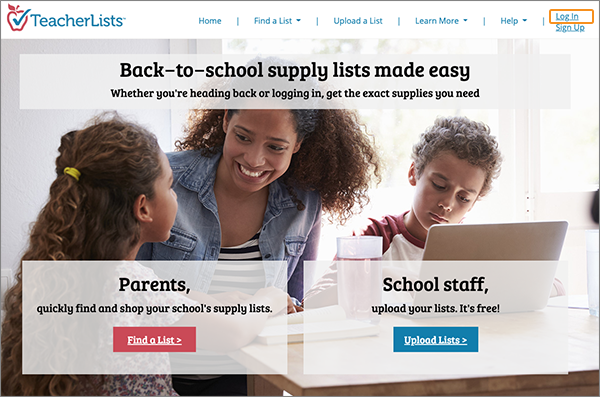
The easiest way to share your classroom wish list is to:
Click the “Actions” drop-down to the right of the list you’d like to share. Then, select “Share” from the drop-down.
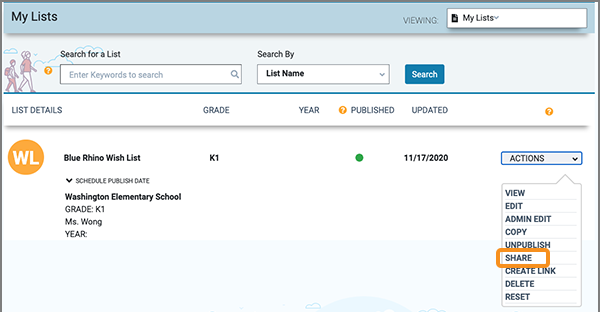
Select your preferred share method from the pop-up screen.
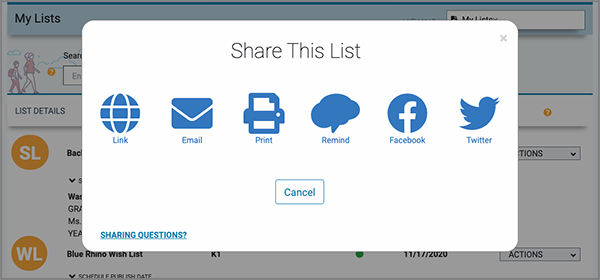
How To Share Once You’re Viewing Your List
Another way to share your wish list is to select the “Actions” drop-down to the right of your list, then click “View”:
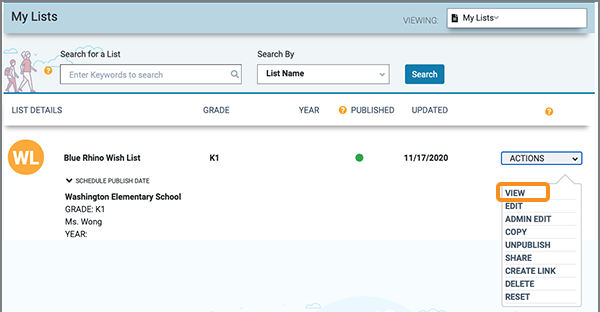
Share your classroom wish list via email:
1) Click the envelope icon
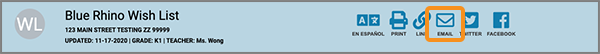
2) Our prewritten message will display in a new email for you. All you need to do is make any edits you want, address the email, and click send!
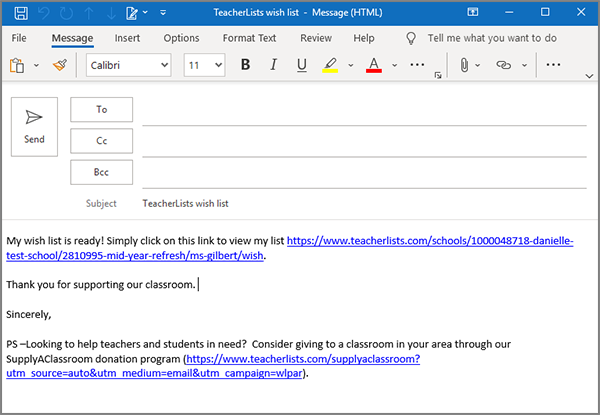
Share your classroom wish list via Facebook:
1) Click the Facebook icon
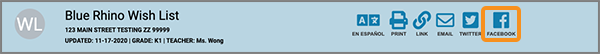
2) Click “Post to Facebook”
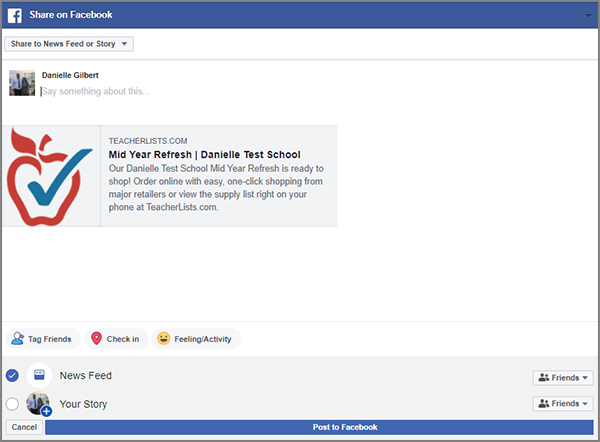
Share your classroom wish list via Twitter:
1) Click the Twitter icon
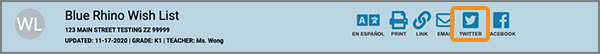
2) Log in and click “Tweet”
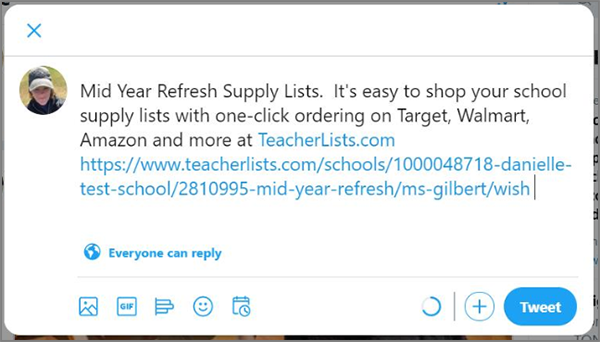
Share your classroom wish list on your school website:
1) Click “Link”
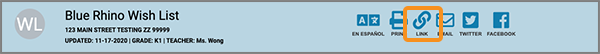
2) Select the banner you want to appear on your website
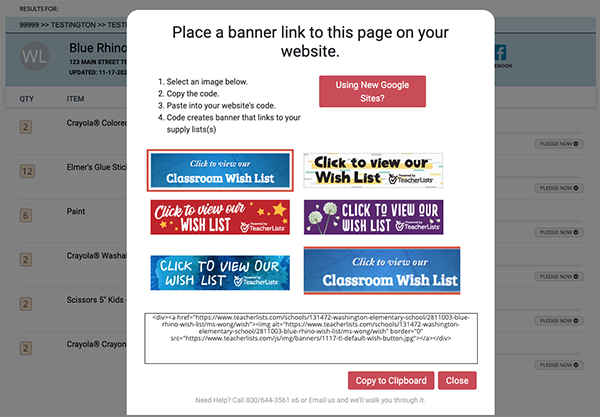
3) Click “Copy to clipboard”
4) Paste the HTML code on your classroom webpage or school website where you want to display the TeacherLists banner that links to your list.
Sharing your classroom wish list makes it super easy for parents to find your list and pledge items! Have any questions or need help? Email us at tlsupport@teacherlists.com or call 800-644-3561, ext. 6.