Quick Start Lists Make Posting Lists Easier and Faster!

Pras Boonwong/123RF
Posting your back-to-school supply lists is even easier with Quick Start Lists.
Each year, we review thousands of school supply lists and identify the most common items that teachers and schools request for each grade level. We even look at how many of each item they request. Then we create our Quick Start Lists—prepopulated lists with all the items you’ll need.
You can add items to the list, remove them, change quantities—even add details such as the color or the brand you prefer—to make the list your own. In fact, Quick Start Lists are a great way to get ideas for items to add to your own list. Just another way we’re making school supply lists easier, faster, and smarter!
Ready to get started on your list? Simply log in to your account, click “Create List,” then click “Student School Supply List.”
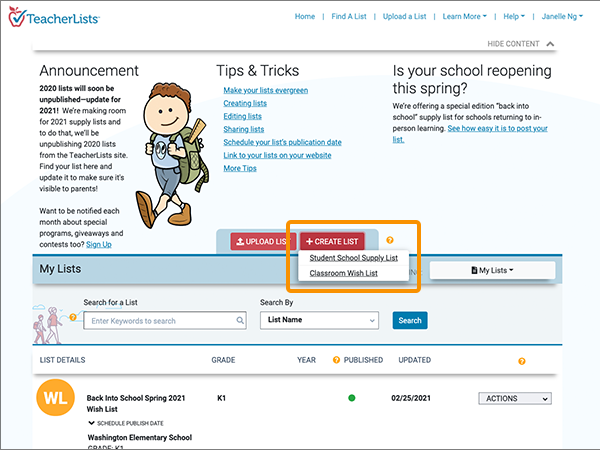
Our Quick Start Lists are sorted by grade level—select the most appropriate list to get started. Don’t worry, you can edit the grade level later.
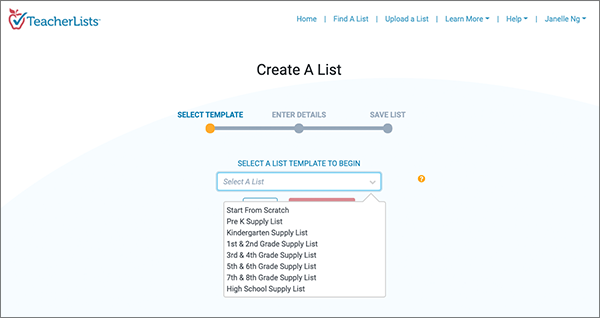
Next, customize your list name, teacher name, number of classrooms, and grade level. Select your school from the drop-down box and update the grade levels associated with your list if necessary. You can also add any welcome notes, retail notes, or legal disclaimers. Once you’ve finished filling out the information on this page, select the “Save & Continue” button.
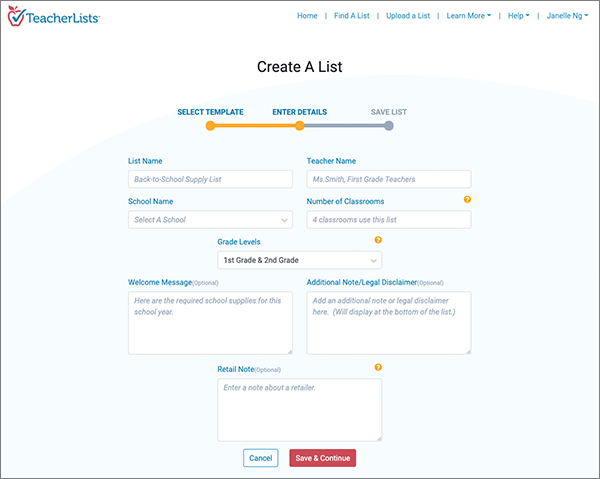
Your list will be automatically prefilled with the most common items requested for your specific grade level.
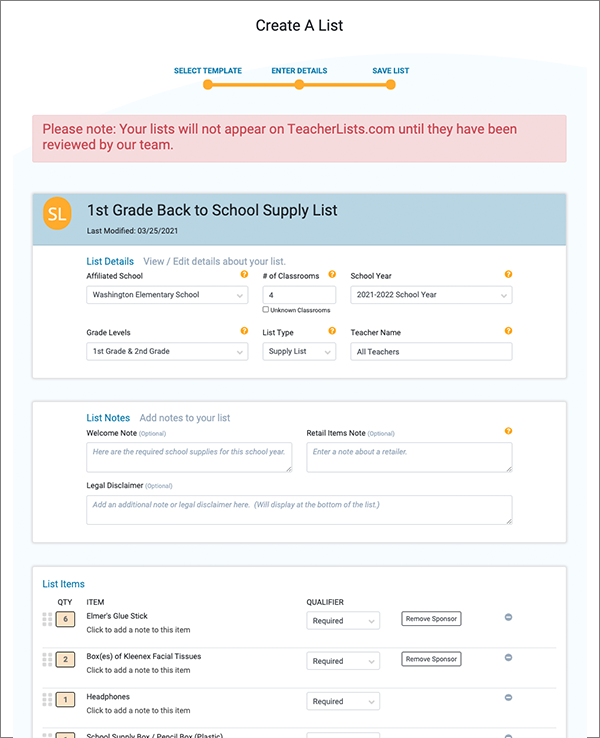
You can now edit this list to make it your own—add items, delete the ones you don’t need, or change the quantity required. You can also add descriptions to each item and add a qualifier. Get more instructions on how to edit a list.
Want to check out the lists before you start? You can view them all here: Quick Start School Supply Lists. (By the way, we have Quick Start options for Wish Lists, as well; choose from Arts and Crafts, Classroom Celebration, Healthy Classroom, and Mid Year Refresh.)
Questions? Check out our support page for more helpful information. Contact us anytime at tlsupport@teacherlists.com, or call 800-644-3561, ext. 6.
2 Comments for Quick Start Lists Make Posting Lists Easier and Faster!
Hi,
Thank you for reaching out. The first step is to create an account on TeacherLists.com – you can do that here : http://www.teacherlists.com/users/create
We have many programs to earn supplies for your school. You can learn about them and how to qualify at http://www.teacherlists.com/prizes.

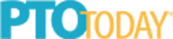


I am the parent coordinator at IS 281 Joseph B. Cavallaro and I want to sign my school up for future give aways and contests